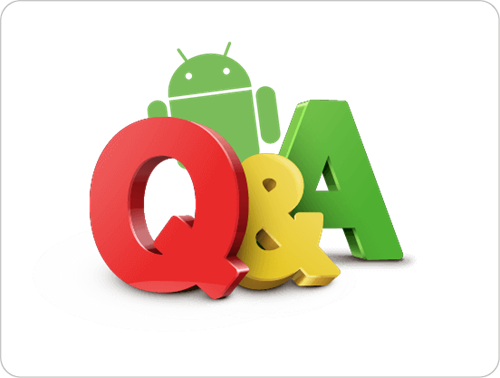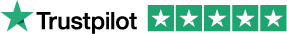What is Google Pay & How Does it Work?
Google Pay (formerly known as Android Pay) is one of several exciting new payment methods being embraced by consumers all across the globe.
Used by over 24 million people all over the world - it represents another great technological advancement in accepting card payments and we’re going to break down the key benefits right here.
Everything from set-up to security is covered below. So, start scrolling to discover all of the various aspects of Google Pay and find out everything you need to know in terms of introducing it within your business.
Quick Links:
> What is Google Pay?
> Is Android Pay the same as Google Pay
> How does Google Pay work
> How to set up Google Pay
> How to set up Google Pay on your smartwatch
> How to pay with Google Pay
> Google Pay vs Apple Pay vs Samsung Pay
> How is Google Pay different from Google Wallet
> Does Google Pay have a limit?
> How safe is Google Pay?
> Which devices work with Google Pay?
> Where can I use it?
> What are the benefits of accepting Google Pay for merchants?
> How much does it cost to accept Google Pay?
> How to start accepting Google Pay
> FAQs


What is Google Pay?
Google Pay is a payment method that enables the customer to pay for goods and services via their Android device.
An Android device could be anything from a smartphone to a wearable smartwatch - so you can see why it’s such an accessible and convenient way for customers to make payments.
Is Android Pay the same as Google Pay?
No, they are both different entities altogether - Google Pay has now replaced what was known as Android Pay.
Essentially, what was Android Pay is now Google’s answer to Apple Pay and Samsung Pay - enabling consumers who use their branded devices to pay via this technology.
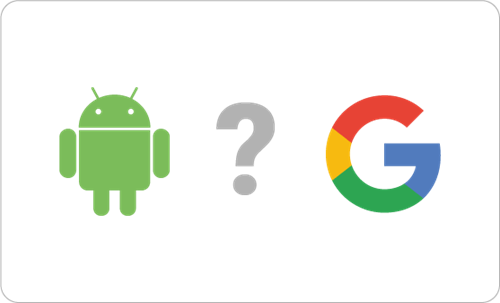

How does Google Pay work?
There are two key technologies that work in tandem to facilitate a Google Pay transaction.
First and foremost, this is a contactless payment - performed when the Android device is held within close proximity of a contactless card reader.
This then initiates NFC technology (Near Field Communication) which uses radio waves to engage the payee account with the merchant account. It might sound complicated, but it’s a straightforward action that takes seconds.
How to set up Google Pay
Provided you own an Android device, setting up Google Pay is a simple task.
First of all, you’ll need to set up the Google Pay app - and link your credit card or debit card (you might already have linked these to your Google account).
Depending on who you bank with, you may need to enter the security code on the back of your card and answer some security questions.
If you haven’t already linked a card, you can simply add as many cards as you want using the app - but you will need to choose a default card.
You can enter your details manually or even capture an image using your camera. Your card details will be captured - but they won’t be stored in the system and therefore at risk of falling into the wrong hands (more on that below).
The personal security features for Google Pay on Android devices include PIN, pattern, password, fingerprint, or retinae scanning screen locks.


How to set up Google Pay on your smartwatch
Once you’ve set up Google Pay on your smartphone, you can then roll it out across any other Android devices you own.
If you have an Android smartwatch for instance, you can use the smartwatch version of the app to link to your phone and access your linked cards from there.
And there you have it. You’ll be fully Google Pay activated across multiple devices which means you won’t need to carry your wallet around!
How to pay with Google Pay
On a smartphone with Google Pay fully set up, it’s usually a case of double-tapping your home button or swiping up to engage your ‘virtual’ wallet.
This presents your default card initially, but you can rearrange and use other cards to pay once you reach this stage. With the preferred card selected, you can now hold the device up to the card machine.
Wait for the beep - and you’re all done.

| Google Pay | Apple Pay | Samsung Pay | |
|---|---|---|---|
| Devices | Android-only devices with NFC technology |
iPhones, Apple Watch, MacBook Pro (touch ID only), iPads (5th gen upwards - iPad Pro & iPad Mini) |
Samsung Galaxy smartphones, Gear Watch & Gear Watch Active |
| Availability | 29 countries worldwide |
41 countries worldwide |
25 countries worldwide |
| Authentication |
|
|
|
| Cards |
|
|
|
| Transactions |
|
|
|
How is Google Pay different from Google Wallet
Google Pay and Google Wallet used to be separate entities - but have since combined to form the new overarching Google Pay for Android (also, Google Pay Send - which has a number of additional peer-to-peer features).
Essentially, this is a combination of the ‘virtual wallet’ capability (Google Wallet) comprising of digital card and bank account access, with the actual contactless payment function (Android Pay).
Again, this might sound confusing on paper - but actually it’s very simple. One can’t work without the other.

How safe is Google Pay?
Google Pay is very safe and secure to use.
When a card is added to the virtual wallet, Google Pay implements a function known as ‘payment tokenisation’ as a way to encrypt your payment details.
Which banks work with Google Pay?
There are a range of banks and card providers that work with Android Pay. Some of the main ones include:
|
|
|
|
|
|
|
|
|
|
|
The only notable exclusions are:
|
|
Which devices work with Google Pay?
Google Pay can be used across any Android device with NFC technology.
However, this is software-dependent. For example, only smartphones running Android 4.4 KitKat and above can use Google Pay. The same applies for smartwatches running Wear 2.0.
So, if you’re considering downloading the app on your device - be sure to check that you have the most up-to-date software in order to do so.
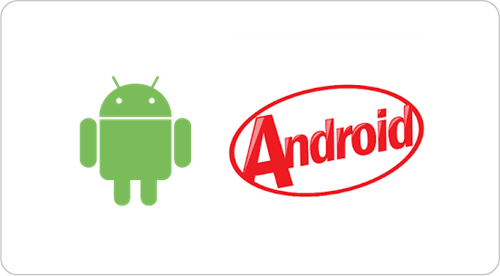
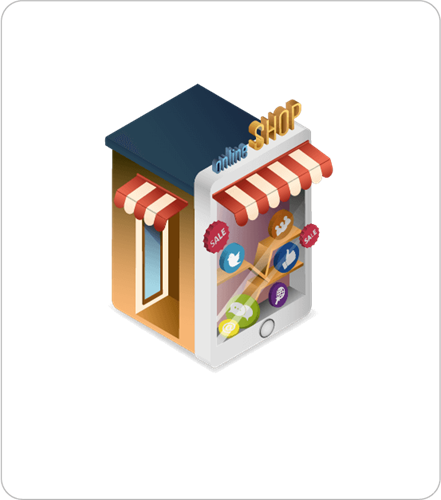
Where can I use it?
There are a number of places where Google Pay can be used to purchase products and services.
In store purchases - this almost goes without saying, but most popular retailers up and down the country will have a payment processing provider in place than enables them to accept Google Pay via their in store card terminals.
In app purchases - exactly as the name suggests, Google Pay can be used to make purchases within an app if required.
Online purchases - many online retailers accept Google Pay nowadays. In conjunction with the Google Pay app, you’ll be able to speed through the checkout in no time.
What are the benefits of accepting Google Pay for merchants
The benefits of accepting Google Pay are mutual for both the customer and the merchant themselves.
For merchants, it’s easy to set up Google Pay and get started with accepting payments quickly and efficiently. There are a number of providers out there who can supply your business with the NFC card terminals to facilitate Google Pay transactions.
Also, besides from providing your customer base with even more choice in terms of payment methods - you can also reward loyal customers. Google Pay users can accumulate points to attain vouchers and coupons every time they shop with you - improving their overall shopping experience.
How much does it cost to accept Google Pay?
Standard fees apply for processing card payments via Google Pay - and as much as we’d love to give you an exact figure, this does vary from provider to provider.
Your provider is also likely to charge you for things like the monthly rental for NFC contactless card terminals - so that’s another cost to take into consideration.

How to start accepting Google Pay
As mentioned above, it’s very easy to get started as far as setting up Google Pay as a payment method for customers across your business.
There are a variety of payment processing providers that can provide you with a quote for services that include Google Pay.
Handepay are no different. In fact, all of our contactless card readers accept Google Pay - and we can get you set up in no time, with no hidden fees to worry about.
FAQs
Can I accept Google Pay transactions using a card machine?
Yes - provided the card terminals supplied across your business use the required NFC technology, you can accept Google Pay transactions using a card machine.
Remember though, most contactless payments are limited to £30 maximum.
How can Google Pay transactions help my business?
With 24% of the UK recorded as digital wallet users - you’d be crazy to ignore such a large number of people. Having the capability to accept payments made via Google Pay and other digital wallets opens up your business to this community - enabling you to increase sales and revenue.
Frankly, it’s a no-brainer!