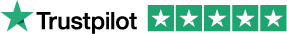What is Samsung Pay & How Does it Work?
Samsung device users all around the globe will be familiar with the convenience of Samsung Pay - but how much do you know?
Thanks to the growth of contactless payments, user-focused apps like Samsung Pay, Google Pay and Apple Pay have all entered the market to help make it easier for their customers to pay for goods and services.
It doesn’t matter whether you’re a Samsung device user, or a business owner looking to make payments more accessible to the modern-day generation - we’ve got everything covered right here in this guide.
So, let’s start with the basics of Samsung Pay…
Quick Links:
> What is Samsung Pay?
> How does Samsung Pay work?
> How much can I spend using Samsung Pay?
> Samsung Pay vs Google Pay
> Samsung Pay vs Apple Pay
> Is Samsung Pay safe to accept?
> Who accepts Samsung Pay?
> Which devices work with Samsung Pay?
> What are the benefits of Samsung Pay for my business?
> How to start accepting Samsung Pay
> FAQs

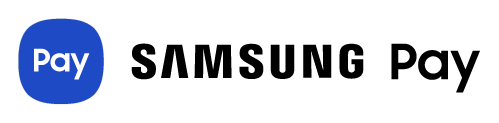
What is Samsung Pay?
Samsung Pay is a mobile app that enables Samsung device users to make contactless payments via their device.
So, if you boil it down into its simplest form - it’s exactly what it says on the tin.
How does Samsung Pay work?
Samsung Pay is geared toward contactless payments. This means that it relies on two different technologies:
1. Near-field Communication (NFC): this is the radio wave technology that enables a merchant account and consumer account to communicate with one another.
2. Magnetic Secure Transmission (MST): This is a magnetic signal emitted by the device to engage with slightly older terminals where a card normally be swiped.
Both of these methods describe the way in which Samsung Pay engages with a terminal to facilitate a transaction of this nature.

How much can I spend using Samsung Pay?
Samsung Pay has no limit, as such. One off contactless payments are usually limited to £45, but in terms of daily spending limits - it’s entirely down to who you bank with. Each bank usually has their own restrictions on spending, so it’s best to check with them directly.
So it’s worth checking with them beforehand, just so you’re sure exactly how much you have to spend on payments using your Samsung device.
How to use Samsung Pay
First and foremost, you need a Samsung Device. This will enable you to download the Samsung Pay app - where you can set up your own account.
This involves linking your payment cards to the app, so that Samsung Pay can perform the actions it needs to in order to engage with the contactless technologies listed above.
It’s easy to link your cards. You can enter your card details manually or use the camera on your device to capture an image up-close. You can set up as many cards as you want - and toggle them by swiping up on your phone screen, double-tapping your home button or using your fingerprint.
When it comes to making an actual payment, all you need to do is wake your device up and hold it within close proximity of the terminal - just as you would with a normal contactless card payment.
Once the card machine beeps you’re good to go. Samsung Pay will also send a notification of payment confirmation.

Samsung Pay vs Google Pay
When focusing on Samsung Pay vs Google Pay - there are a number of slight differences to be aware of.
While Samsung Pay is exclusively restricted to their own suite of devices, including smartphones and wearables - Google Pay can also be accessed on Samsung devices as well as Android devices.
However, Samsung pay is less limited than Google Pay in the sense that it can be used on any terminal that accepts credit cards. Google Pay on the other hand, can only be used on NFC terminals.
That being said, both can be used for in-app purchases if you do a lot of digital spending across different apps.


Samsung Pay vs Apple Pay
Straight away, one of the big differences to consider when looking at Samsung Pay vs Apple Pay is worldwide availability - which is hardly surprising given the popularity of Apple products.
Apple Pay is available in more than 41 countries worldwide, whereas Samsung Pay is only available in about 25 countries.
They are both similar in that they offer sophisticated authentication technologies - they only differ in the sense that Samsung Pay uses an iris scanner and Apple Pay enables you to use facial recognition.
Both can also be used for contactless payments and in-app purchases - however Apple Pay also enables you to make web purchases via the Safari internet browser.
Is Samsung Pay safe to accept?
Yes - from both the business and the consumer’s point of view, many would argue that Samsung Pay is even more secure than using your card/accepting card payments.
That’s because Samsung Pay doesn’t actually store your personal financial information on the device itself.
This makes it far less vulnerable to fraud and any other financial mistreatment from an unknown party.
What security does it use?
Samsung Pay uses ‘payment tokenisation’ to encrypt your details and conduct transactions in a safe and secure fashion from payment to payment.
This takes the form of a unique identifier, or ‘token’ that’s exchanged via Samsung Pay technology with the merchant’s account to facilitate the payment without jeopardising the customer’s financial information.
This form of payment tokenisation is also known as Knox technology.
Who accepts Samsung Pay?
So, which banks and financial institutions are compatible with Samsung Pay?
Here is a list of notable vendors, if you bank with any of these you’re good to go!
- American Express
- The Co-Operative Bank
- First Direct
- HSBC
- MBNA
- M&S Bank
- NAtionwide
- Santander
- John Lewis Finance (in partnership with Waitrose)
- Starling Bank
Which devices work with Samsung Pay?
As mentioned above, Samsung Pay is exclusive to Samsung devices.
Supported smartphones include:
- Samsung Galaxy J5
- Samsung Galaxy A3
- Samsung Galaxy A5
- Samsung Galaxy A8
- Samsung Galaxy Note8
- Samsung Galaxy S6 (including S6Edge and S6Edge+)
- Samsung Galaxy S7 (including S7Edge)
- Samsung Galaxy S8 (including S8Plus)
- Samsung Galaxy S9 (including S9Plus)
You can also use Samsung Pay with the Samsung Gear S3 smartwatch - but it MUST be linked up with a compatible smartphone using the app.
Who accepts Samsung Pay?
So, which banks and financial institutions are compatible with Samsung Pay?
Here is a list of notable vendors, if you bank with any of these you’re good to go!
- American Express
- The Co-Operative Bank
- First Direct
- HSBC
- MBNA
- M&S Bank
- NAtionwide
- Santander
- John Lewis Finance (in partnership with Waitrose)
- Starling Bank
Which devices work with Samsung Pay?
As mentioned above, Samsung Pay is exclusive to Samsung devices.
Supported smartphones include:
- Samsung Galaxy J5
- Samsung Galaxy A3
- Samsung Galaxy A5
- Samsung Galaxy A8
- Samsung Galaxy Note8
- Samsung Galaxy S6 (including S6Edge and S6Edge+)
- Samsung Galaxy S7 (including S7Edge)
- Samsung Galaxy S8 (including S8Plus)
- Samsung Galaxy S9 (including S9Plus)
You can also use Samsung Pay with the Samsung Gear S3 smartwatch - but it MUST be linked up with a compatible smartphone using the app.
What are the benefits of Samsung Pay for my business?
If you own a Samsung device - there are plenty of benefits to setting up Samsung Pay. It makes shopping much easier and more accessible wherever you are.
As mentioned above, you could also argue that it’s much safer than conventional methods of payment - thanks to the Knox technology utilised to complete every transaction.
As far as merchants are concerned - having Samsung Pay in place only strengthens your reputation as a modern day business accommodating a wider range of customers, while giving your existing customer base even more ways to pay.
How to start accepting Samsung Pay
Getting set up as a Samsung Pay merchant is very straightforward. There are plenty of payment processing providers that can equip your business with the tools to start accepting payments through Samsung Pay right away.
Handepay can also help you along the way. The card terminals used across all of the businesses we supply accept Samsung Pay as well as the other comparable contactless payment technologies that we’ve explored in this guide.
If you need any further guidance around Samsung Pay - we’d be glad to help. But in the meantime, we’ve included some of our most frequently asked questions around the topic below.
FAQs
What if I lose my phone or my plastic card?
As a matter of security, make sure you cancel the card at the earliest opportunity. Unfortunately, this means that you’ll need to unlink it from your phone - even if you
can still make payments.
This might seem like an inconvenience, but it’s the most highly recommended route to ensure your financial details aren’t compromised.
On the other hand, if you lose your phone - it’s not as much of an issue. Samsung Pay requires user authentication to enable purchases, so even if your phone falls into the wrong hands, it’s impossible for anybody to access your digital wallet unless they know your pin.
Can I use Samsung Pay even without a data connection?
Yes - but you will be limited to 10 payments only.
In order to do anything else from a functionality perspective, like adding a new card - you will need either Wi-Fi or mobile data connection.
Is there a monthly fee for Samsung Pay?
No - for customers/Samsung device holders, there is no fee for using Samsung Pay.
For businesses who accept Samsung Pay, there might be some processing fees depending on your provider.
Can I accept Samsung Pay transactions using a card machine?
Yes, contactless payments via Samsung Pay can be facilitated by using a card machine.
Nowadays, most NFC card terminals can accept contactless payments - however, it’s important to bear in mind that for most contactless transactions there is a £45 limit in place.
Will my transaction fees increase when accepting Samsung Pay?
Transaction fees will vary from provider to provider. The biggest consideration from a fees perspective is the monthly rental cost of NFC contactless terminals - which is likely to be higher than the cost of renting normal card terminals.
Depending on the type of card readers you use across your business, you may also need to invest in additional software upgrades to cater towards Samsung Pay transactions.
How can Samsung Pay transactions help my business?
Being able to accept Samsung Pay is an asset to any business. Besides from providing your customers with another convenient way to make payments, you can increase revenue by maximising the number of payments you can accept - whether that’s face-to-face or online.