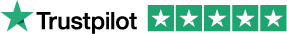How to get a credit card machine for your small business
Whether you want to start taking card payments for the first time, or you’re ready to upgrade your existing machine, read on for our guide to choosing the right card payment solution for you and your business.
Quick Links:
> How to accept card payments for your small business
> How to select the right credit card machine for your small business
> How to get a credit card machine
> What are the benefits of card machines for small businesses?
> How much does a card machine cost?
> How to get a card machine for your business

Merchant account
First, you’ll need to set up a merchant account if you want to take any type of card payment. This is an account where the money from your customers’ payments ‘sits’ until the transactions are authorised. Your merchant bank or payment service provider – also known as PSP – will set one up for you.
Card machine
Finally, you need the card machine itself. There’s a wide range of options out there to choose from, and which one is right for your business will depend on your budget and what features you need it to have.
How to select the right credit card machine for your small business
Read on to find out more about the different card machines currently available and the types of businesses they’re typically suited to.
Card Countertop
As the name suggests, countertop card machines are static models that traditionally sit at a point of sale. They’re often seen as the ‘traditional’ face-to-face card machine option and, because they don’t take up much room, they’re great if space is tight. By nature, they’re best-suited to a fixed premise or single location businesses, where all card payments will be taken in one place. This can include convenience stores, dry cleaners, opticians and clothes shops.
Portable
In contrast to countertop machines, portable terminals are perfect for businesses with more than one point of sale in a fixed location, or those who want to bring their card machine to the customer, rather than ask them to come to the till to pay. They’re particularly useful for restaurants and cafe owners, as staff can accept payments ‘on the go’ as they multitask and serve other customers. Portable card machines are also great for other business types, such as takeaways and florists.
Mobile
If you’re constantly on the move, mobile card machines are ideal. They allow you to take payment from your customers virtually anywhere. From tradespeople and salespeople to driving instructors and photographers – there are many businesses who can benefit from this type of card payment solution.
Contactless
All the card machines featured so far have the functionality to take contactless payments. Contactless card machines make it quick and easy for you to take payments of up to £45 using Samsung Pay, Google Pay, Apple Pay (which has no monetary limit) and all major credit and debit cards. Customers simply place their card or device over the screen of the card reader and that’s it. This is a great option if you want to reduce queue times.
Virtual terminal
If you only want to accept card payments remotely by phone or via email (also known as MOTO transactions), you’ll need a virtual terminal. (If you accept payments face to face as well, you can use your existing terminal to perform this action). As the merchant, you simply enter your customer’s card details into the terminal and it’ll keep the payment details secure while the bank authorises the transaction.
Step 1: Understand your credit card machine options
First, you need to decide which type of card machine is right for you and your business. Do you want to be able to take payments over the phone, face-to-face, via email, online or a combination of these methods? Think carefully about the practicalities of your business, such as whether or not you’ll need multiple machines, a portable terminal and/or the option to receive incoming orders while you also serve customers in-person.
Step 2: Choose your merchant services provider
Decided how and where you want to accept card payments? Now it’s time to choose a payment provider. Consider customer service – how quickly the provider will respond if you have a problem – as well as cost, speed, trust in the brand and how good their technology is.
Step 3: Select the option that will suit your business
It’s time to make your choice. Keep in mind all the factors discussed above and you should be able to identify the right solution. Don’t forget to review the contract of the terminal provider before you sign. It’s also worth considering whether you want to commit to a contract, or would prefer to Pay as You Go.
Step 4: Start accepting card payments
Once you’ve worked out the logistics and everything is set up, you’re good to go. Remember to let your customers know what type of card payments you can now accept – particularly if you were cash-only before.
What are the benefits of card machines for small businesses?
- A faster payment process – which will benefit both you and your customers
- More sales – the ability to take non-cash payments makes your business accessible to an ever-growing customer base who want to pay by card
- Improved credibility as a business – not being able to take card payments can damage your brand reputation
- A better customer experience – you’re much more convenient to transact with and buy from
- Improved security – handling large amounts of cash can be riskier than taking card payments, which have built-in security features


How much does a card machine cost?
What you pay will depend on the solution you choose and whether you decide to Pay as You Go or opt for a contract. Bear in mind that you’ll also need to factor in merchant fees, credit/debit card charges and other monthly or one-off costs. Read our guide to card machine costs for more information.
There are a few factors that will determine who much your card machine will cost:
1 - Card machine rental cost - You’ll pay a fixed amount a month to rent the card machine for your business. This will include 24/7 customer support if you get your card machine through Handepay.
2 - Transaction fees - You’ll typically pay a small fee on each transaction you take through your card machine. If you get your card machine through us, we’ll be able to provide you with low rates without many of the hidden fees charged by many other providers.
3 - Card not present fees - If you accept payments online or over the phone you’ll usually pay card not present fees. These are usually a bit higher than transaction fees because transactions where the customer and their card aren’t physically present are deemed to be a greater fraud risk.
You can get full details of the costs involved when investing in a card machine in our cost guide here.
How to get a card machine for your business
Get in touch with Handepay today to find out more about getting a card machine for your small business.
-
Chip and PIN
If you have a card machine you’ll be able to accept card payments using Chip and PIN. These are simple payments that simply require your customer to insert their card into the machine, and enter their PIN number to confirm and authorise the payments
-
Contactless card payments
Although most card machines can now handle contactless payments, if you have an older machine it’s possible you won’t be able to process transactions using contactless.
These payments are simple. The customer simply taps their card against the card machine and the payment is authorised and completed automatically.
Occasionally your customer will be asked to enter their PIN number when trying to use contactless, but this is just a security feature to help verify the identity of the card user.
The current contactless spending limit is £100, which increased from £45 in October 2021.
-
Digital payments
If your customer has a smartphone or device, then they may have added a digital wallet, which includes the payment details from their bank card and stores them on their device.
These payments work exactly the same as contactless card payments.
Your customer simply taps their phone or device against your card machine and the transaction will be processed and authorised automatically.
Although these digital wallets - which include Apple Pay, Samsung Pay and Google Pay - usually don’t impose spending limits on users, you could still be limited on payments depending on the individual settings of the card machine and provider.
How do card payments work?
Once your customer has entered their PIN number or tapped their credit or debit card, or smart device, the payment process works the same:
1 - The payment request will be sent to your merchant bank (who you set up your merchant account with)
2 - Your merchant bank will ask the customer’s bank to authorise the payment
3 - The customer’s bank will verify their details and check they have the funds to meet the transaction value
4 - If the funds are available they’ll be transferred to your merchant account (at this point you’ll get a notification on the card machine that the transaction was successful)
5 - If the customer doesn’t have the funds, the transaction will fail
6 - The cleared funds will be transferred from your merchant account into your business account (usually within 3-5 business days but it can be as quickly as the next banking day - which is something we offer at Handepay)
Would you like
a callback?
FIND OUT MORE
Talk to an advisor today...