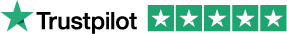Card machine not working?
A faulty card machine is a source of frustration for all involved.
Customers these days expect to be able to pay with card (47% of all payments in 2018 were made by debit/credit card according to UK Finance) wherever they go - and they’re likely to be frustrated if their demands can’t be met there and then.
That said, there are a few things you can do to ease the situation, and get your business back up and running in no time.
In the event of card machine breakdown, the first question you should ask yourself is the following…
Why is my card machine down?
Take a deep breath, calm down - and try and get to the root of the issue.
There are a number of reasons why a card machine could be experiencing problems.
- Faulty battery (although, it’s always worth checking that the battery has been fully charged - if not it’s likely that there’s a fault)
- Faulty or outdated software (this can impact payment processing, i.e. the card machine can’t connect up to the acquiring bank)
- Damaged payment hardware (such as the card insertion point or contactless NFC technology)
- Connectivity issues on site (depends on the type of card machines you have - if your WiFi signal, phone line or perhaps mobile network is down you’ll experience issues)
- A problem with the payment card (in which case your card machine is not at fault)
In most cases, you’ll usually find these are isolated incidents. However, if you’re finding any of the above to be a recurring problem, you’ll need to get in touch with your merchant provider to try and figure out a long-term solution.
Many merchant accounts come with their own help and support packages, but if you feel like your business is not getting the service and reliability you need, you might need to look towards switching provider.
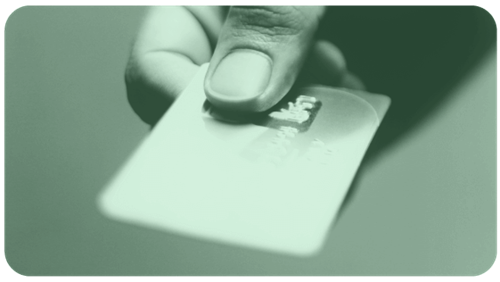
What to do when your card machine stops working
With a merchant account, your business can start accepting a range of different types of card payments, including:
Face to face payments: the traditional card payment using a card terminal. This applies to both Chip & PIN and contactless payments.
Online payments: especially important if you’re an e-commerce business. This enables you to start taking customer not present (CNP) transactions via your website through a payment gateway.
Mail order and phone payments: self-explanatory, but again, applies to similar types of CNP transactions using a virtual terminal.
With all these different ways to accept card payments available to your business, the chance for growth is enhanced - and your customers will always appreciate the extra flexibility and accessibility when it comes to paying for your products and services.
Identify the problem
We appreciate that stopping what you’re doing to try and fix a card machine isn’t simple when you’re rushed off your feet and time is of the essence.
That said, it’s still the first step towards working out a solution - and we would always recommend keeping the five points above in mind when investigating the issue.
Talk to your customers
This is just basic customer service. Whenever there is a delay - communication is key.
Let them know what’s going on, and more often than not, people will understand. Most customers will sympathise with technical difficulties - and if your staff can keep them smiling in the interim period while you’re working out a solution, it takes a lot of the pressure off your shoulders.
Use another card
If you’re convinced that there isn’t a problem with the actual card terminal, or connectivity in the building - it’s likely that there might be a concern with the customer’s payment card.
Damage to the card is usually a result of general wear and tear. For instance, the Chip could be in poor condition. This isn’t always a visible issue - but in this situation, it’s always worth suggesting that the customer tries to pay again with a different card (if they have one available).
Talk to your merchant services provider
Any reputable merchant services provider will offer a good level of support for when these things happen. Again, card terminals are made to be reliable - and particularly with modern innovations in technology, the likelihood of a breakdown is slim.
That being said, you’ll usually find that most merchant service providers across the board generally appreciate that issues can happen - and offer a support element within their package as standard. So, it’s always worth picking up the phone if you’re out of options.


Card machine support
If you do opt for assistance from your provider, there’s usually a technical helpdesk you can call. Whether this is available 24/7, or limited hours only, will depend on your merchant services provider.
The majority of providers offer a dedicated technical support helpline. In most cases, they can diagnose and solve your problem over the phone.
If this isn’t successful, your provider will then either send out a replacement terminal or arrange for a dedicated support engineer to visit your business. Bear in mind, there might be a call-out charge!
Some companies will charge you a monthly fee to cover terminal replacement - almost like a type of ‘insurance’.
This isn’t the case for every provider - but since your card machines are rented, the provider is likely to make you pay if the damage/breakdown is your fault.
Handepay offers UK-based helpdesk support on accepting card payments from a single phone number (you can call 0871 871 3888, or 0333 005 0999 if you are Worldpay acquired).
We’re available 24/7 to perform troubleshooting on your terminal if you need us.
If we’re unable to resolve your technical issues over the phone, a replacement terminal will be arranged. It’s as simple as that!
You should check the battery level and ensure your machine is charging.
If you have a countertop card machine you should check the connection and try plugging the socket into another outlet.
If you have a wireless or portable card machine, try putting the machine into a docking station or connecting it to a power source and checking it in different outlets. You should also ensure there’s no debris or dust that could be compromising the power connection.
It the machine is simply failing to charge, contact us for support.
You should also check your card machine’s software.
We’d recommend regularly updating your machine and following the guidance of software updates to avoid any problems. This is always best practice for your card machine as updates often include improvements to security features.
You should also check if there’s any debris inside the card machine that could be blocking the contactless chip interacting with your card – use card machine cleaning equipment for this to avoid further damaging the machine.
Finally, if you have a card machine with a WiFi connection, check the status of that connection.
You could try to move the card machine closer to the router as you might be in a place where the signal isn’t strong enough. If your WiFi connection is down you could try resetting it to re-establish a connection with your machine.
If none of these work simply get in touch with us for instant support.